Charging a camera battery without a charger can be necessary when you are away from home and forget to take it with you or when the original charger is lost or damaged. Although the preferred method for charging a camera battery is using the original charger, you can use alternative options to charge the battery when needed.
Before attempting to charge your camera battery, check the manufacturer’s instructions to ensure that the method is safe and compatible with the battery.
Charging with Wall Plug
Almost every home has a wall plug system. You will need a wall adapter compatible with your camera’s battery and a charging port to charge a camera battery using a wall plug.
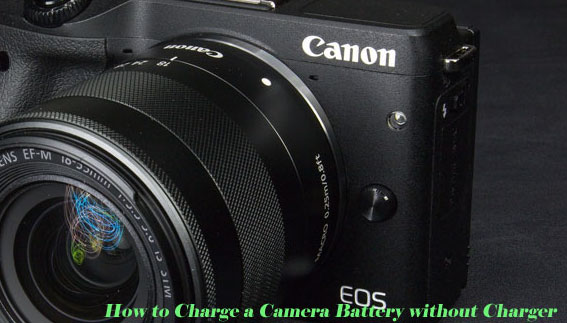
Some camera model provides USB charging cable or a small power adapter. First, install the camera battery, then switch off the camera. Connect the wall adapter to the wall outlet. Then connect the other end of the adapter to your camera’s charging port.
Now turn on the wall adapter and wait until the battery is fully charged. The LED will show the camera charging. It will last several hours.
Charging with Power Bank
Charging with a power bank is another simple process. You can charge your camera anywhere, even when you are trekking. The charging only requires a fully charged power bank and a USB cable. First, connect the USB cable to the power bank USB charging port.
Turn on the power bank, then connect the other end of the charging cable to the camera’s charging port. However, before connecting the charger, check the specifications of the power bank and your camera battery to know if they match.
It will take a few hours to charge the battery fully. When it is fully charged, the green light will turn off.
Charging with a Computer
Some cameras support this technique of charging with the computer. Also, it charges the battery slowly. However, DSLR and mirrorless cameras won’t charge this way; they need a power source.
Just canon point-to-point camera battery can charge. So, connect the camera battery to the USB cable, then connect the USB cable to the computer. Insert the USB cable into a USB port on the computer.
The camera battery should start charging once it is connected to the computer. You can check the battery status to see if it is charging.
Some cameras have a built-in battery indicator that shows the charging level, while others may require you to use the camera’s software to see the battery status.
Charging While Using Another Battery to Charge
You will need another compatible battery to charge the other battery. First, connect the charger to a power outlet and the USB cable to the camera.
Now put the other extra battery in your camera so the camera will start using the battery power.
Charging with Car Battery
Charging the camera battery with a car battery is not recommended every time. It’s only for emergencies when you don’t have a USB cable, power bank, or other methods to charge the camera.
You will need to use an AC-DC converter to convert the car battery’s voltage to the required voltage for your camera battery.
Find an AC-DC converter compatible with your camera battery’s voltage and amperage requirements. Then connect the car battery’s positive terminal to the AC-DC converter’s positive terminal and the negative terminal to the negative side of the AC-DC converter.
Connect the AC-DC converter to your camera battery, and ensure it matches the positive to positive and negative to negative.
Turn on the AC-DC converter to charge your camera battery until it is fully charged. Disconnect everything when it is done. Don’t overcharge, or the camera battery will damage, as well as the car battery.
Effective Tips for Caring for Your Canon Camera Batteries
Check out the effective ways to charge the battery without hurting the battery life:
Fully Charge and Discharge the Battery
To keep your Canon camera battery in peak condition and get the most out of your camera, make sure to charge it fully before use and then completely discharge it before recharging again. This friendly reminder will help you keep your battery ready to go!
Avoid Overheating the Camera
You can extend the life and performance of your Canon camera’s battery by storing it in a cool place and being mindful of how long it is out of the case before shooting. Taking these simple steps will ensure optimal battery care for your camera.
Clean the Battery Contacts Regularly
To keep your Canon camera running smoothly, make sure to clean the battery contacts with a dry cloth regularly. This simple step will help extend the life of your battery and ensure it’s working correctly!
Use the Correct Charger for Your Canon Camera
Be wary when charging or discharging your Canon camera battery – using any charger other than the one recommended by the manufacturer can be dangerous and even lead to a fire.
Make sure you use the correct charger that is compatible with your camera before connecting it.
People Also Ask:
Can I Charge My Camera with a Phone Charger?
It depends on when the camera and phone charger both use USB for charging; then, you may be able to charge your camera with a phone charger. But first, check the specifications for both your camera and phone charger to ensure compatibility and avoid any potential damage to your camera battery, also your phone.
Can a Universal Charger Charge a Camera Battery?
A universal charger could be another ideal solution to charge your camera battery, depending on the specifications of the universal charger and the camera battery.
It is essential to check the specifications of the universal charger and the camera battery to ensure they are compatible.
If the voltage and amp requirements of the camera battery do not match with the universal charger, don’t use it, or the battery will get damaged.
How Long Does It Take to Charge a Dead Camera Battery?
The charging time depends on the battery capacity, power source, and charging speed. It takes about 2 to 4 hours to charge a camera battery fully.
USB cables tales longer time than ac adapters. Charging with a computer and wall socket takes 2 to 3 hours to charge fully.
Large cameras with bigger batteries can take up to 8 hours. USB cables with a wall charger quickly charge the battery.
Last Few Words
With a bit of the right components and some protective care, you can charge your camera without a charger rather easily.
Doesnt matter if it may take some extra effort to find the right parts and assemble them correctly, but it’s very handy in some crucial situations to use the camera if you have forgotten to take the charger.
Related post: How long does a canon battery last?
Leave a Reply